This has been puzzling me for a while… how do you set the WebX homepage? It is useful to put the user on a landing page other than the usual WebX logo page. I know I had done this in the past for other clients, but had since forgotten.
Well no longer! To set the default page when you open WebX (such as using http://localhost/) you have to set the Default View on the root server object.
Open up ViewX on the server. Then right-click on the server root (after logging in of course).
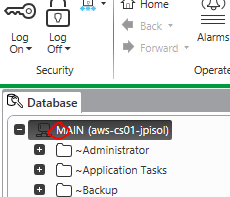
In there click over to the Group tab. Set the Default View to the mimic you want to show when the user opens WebX.
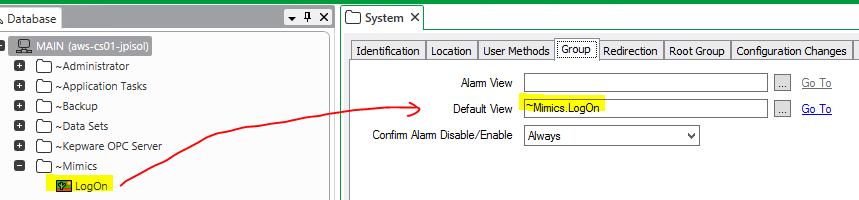
Et Voila! you can now open right up to the page you want when the user visits WebX.